Virtual Number for Telegram | Tips for Privacy
Telegram added 25 million new users in just a few days after the backlash regarding the change of WhatsApp's latest privacy policy and terms of service. Telegram is another online messaging app that allows you to send messages and photos, videos, stickers, audio, and files of any type. If you've already made the move and started using Telegram, you need to be aware of its privacy policy and some security tips to consider, the most prominent of which is considering a USA virtual number for Telegram
Security and Privacy in Telegram
Telegram collects data linked to you including your name, phone number, contact list, IP address, and user ID. Moreover, it offers its own two layers of secure encryption: private and group cloud chats support server to client encryption, while secret chats benefit from client to client encryption, according to the official Telegram FAQ section. However, these chats aren't encrypted by default. Rather, you have to turn them on in the app's settings. Telegram group messages also aren't encrypted.
How does telegram deal with your personal data?
Telegram's privacy policy involves the collecting of users' information in order to handle spam and abuse prevention procedures. As a result, it permits itself to read some messages marked as spam and abuse to determine whether or not the allegation is accurate. Moreover, it stores aggregated metadata to grant a better experience creating, for example, a personalized list of contacts when you tap the search menu. Optionally, if you want to use two-factor authentication using email, the company can collect the data, although it claims that the information collected is not used to serve you ads.
It is worth noting that telegram shares in its privacy policy, "Who Your Personal Data May Be Shared With." That is, it shares the personal information of users with its parent company, a group member who provides support for its services, and law enforcement authorities. After all, you need to be careful with what the telegram's privacy policy indicates.
So, is Telegram secure?
People who are looking to leave Facebook-owned chat app and head to other alternatives, such as Signal and Telegram, are studying the terms of privacy and security. However, Telegram may not beat other rivals in this regard. Nonetheless, Telegram has its advantages as an instant messaging app and can become a great business asset as well. And besides, you can take some security precautions and take advantage of some security tips to enhances your messaging experience.
(1) Enable Secret Chat
Your messages in Telegram are user-to-server encrypted, but you can enable the feature "Secret Chat" to bring full end-to-end encryption of chats. This is because this feature is intended to be temporary and not stored on Telegram's servers. Also, no way your messages are forwarded, screenshotted, or recorded. One more great advantage when enabling the secret chat is the self-destruct feature. That is, you can set a timer from one second to one week.
(2) Control group invitations
Decide which group you are joining and who can add you to groups so that you keep your control over your chats.
Settings > Privacy and Security > Groups > My Contacts > Never Allow.
(3) Activate two-step verification
Another way of securing your Telegram account is with an additional password. This is, once you can use Telegram across devices, you can set up two-step verification in order to keep it safe from misuse. Go to Privacy and Security and tap on Two-Step Verification under Security.
(4) Lock your chats
You can protect your chats by setting a passcode in order to assure no one will have access to your texts. Go to Settings > Privacy and Security > Passcode Lock, and toggle it on. The passcode may differ on other devices throughout your other logged-in sessions.
(5) Change what your contacts see
In case you want your contacts not to know all the things you do on Telegram, determine what is shown. In the Privacy settings, you can see quite a few things you can control. For example, you can block users, decide who sees your phone number, profile photo, and when you last came online.
(6) Keep your account activity in check
"Active sessions" shows you all the devices along with their information and location that are currently running your Telegram account. It helps you disable your account on devices that don't belong to you or you forget to log out from.
(7) Configure your account to self-destruct
The app gives you the option to set your account to self-destruct if you are away and not online for 1 month, 3 months, 6 months, or 1 year. Not only your account but also all contacts, messages, and groups are deleted when you set this feature.
(8) Disable message preview
It’s comfortable for you when you know for sure that whoever you’re with won't look at your phone when you get a notification. Go to the app’s Settings > Notifications and Sounds and toggle off Message Preview.
(9) Change your phone number
When you need to change your phone number, you consider carefully sharing it with your contacts. However, Telegram provides the "change phone number" feature to make it an easy process and help you transfer all your cloud data- messages, media, or contacts to the new number.
(10) Use multiple accounts
It is widely common for Telegram to be utilized as the additional marketing channel you have been looking for. In other words, despite not having a specified business model, it is still adopted for different business purposes and various news-related purposes. Not to mention how it is used as a great medium for both internal and external communications, as well as customer care. As a result, you can keep your personal and professional life isolated and have neat communication by using two phone numbers to add multiple accounts on a single device and use them simultaneously.
But, how to use a second phone number while you don’t have a dual SIM phone?
Because you can't create several Telegram accounts using the same phone number, take advantage of the following trick to complete Telegram login without a phone number, SIM card, or another device. Now, as Telegram has paved half the way for you to use multiple accounts, the Numero eSIM app takes care of the other half by providing you with a virtual number for Telegram.
Why you need a virtual number for Telegram?
After downloading the app, you will have to enter a phone number, and then come the verification step for the Telegram messenger app, which is essential in the registration process. In addition to entering the phone number and receiving the verification code without having to register with a real one or buy a second SIM card to make use of the "multiple accounts" feature, verify your identity by means of free VoIP applications. Numero eSIM app provides you with a USA virtual number for Telegram. Follow to know how flexible and affordable you can get a USA virtual phone number from Numero.
(1) Get a USA virtual phone number from Numero
1. Get it for free!
Visit our "Free Coins Center" to perform various fun actions, like watching videos, sharing on Facebook, spinning the Wheel, and more. So, collect coins and exchange them with a free USA virtual number.
See here in detail how to get your free US virtual number.
2. Buy a USA virtual phone number
Get your Numero virtual phone number at the most affordable prices. You can save up to 80% on the yearly subscription (only €1 a month). Enjoy also a 50% off on a monthly subscription.
Tap on "Phone Numbers" > "Special Offers" or "Social Media Numbers" > Choose a number. To get more details about buying numbers click here.
(2) Verify the virtual number for Telegram
- Enter the USA virtual number in Telegram
- Enter the verification code
- Set up your profile
[/vc_column_text>







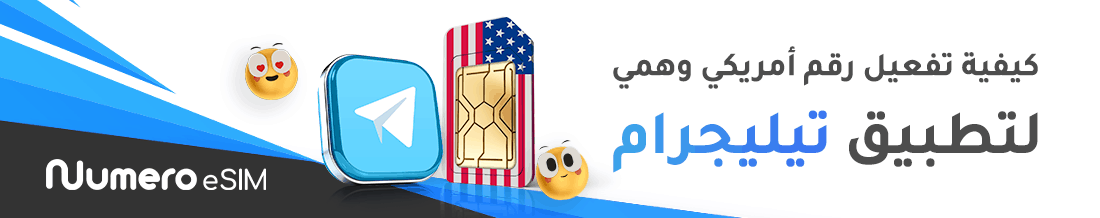

Write your comment
Cancel Reply