Use Signal Without Phone Number | Tips for Secure Signal Chats
"Use Signal," this is how Elon Musk attributed to the privacy battel messaging apps are fighting to win. Therefore, the Signal app is a free, encrypted messaging app that has been around since 2015. It uses the internet to send one-to-one and group messages that can contain files, voice notes, images, and videos. Signal has similar features to other messaging apps, but what prompted the masses to download the app as the first alternative is that it is really private as it concludes in its tagline, "Say hello to privacy." But the questions are, " how Signal is secure? Can you use Signal without phone number?".
Herein, we would like to give you some security tricks to get the most out of the app.
(1) End-to-End Encryption
By default, Signal uses its own end-to-end encryption protocol that other companies including WhatsApp and Skype use. This works by encoding the message of a sender in such a way that it can be unlocked only by the intended device of the recipient without being exposed to any third party, not even the company itself. Not only are calls and messages encrypted but also metadata such as who you spoke to and detailed time logs of when those conversations occurred. Moreover, stickers are encrypted.
In this regard, in 2016, Telegram reveals that nothing was available to provide for the US government's request to access to Signal user data through a grand jury subpoena from the Eastern District of Virginia. "There wasn't (and still isn't) really anything to obtain. The only Signal user data we have, and the only data the US government obtained, as a result, was the date of account creation and the date of last use – not user messages, groups, contacts, profile information, or anything else," responded Matthew Rosenfeld, Signal creator.
(2) No Ads
The Signal app is owned by an independent non-profit company powered by its own open-source protocol for calls and messages to ensure security and privacy with no adverts, affiliate marketers, or trackers. In other words, Signal is supported by grants and donations that are not acquired by one.
(3) Screen Security and Screen Lock
When you activate the Screen Security, a blue privacy screen with the Signal logo will appear to cover your Signal text. This would also stop screenshots of Signal on your own Android device.
Moreover, you can lock the app using the same pattern, password, FaceID or TouchID used to lock your phone using the Screen Lock feature as a built-in app locker.
(4) Chat Without Adding Numbers to Your Contacts
Archiving your contacts to the cloud can be of two faces; when losing your phone, you can restore them easily. At the same time, you make them accessible. On the other hand, you might have some contacts you prefer to stay secret. Therefore, Signal helps you to initiate discussions with individuals that are not on your contact list. Just tap the pen icon to start a new chat and type the number in the search field. You can then send an encrypted message if that phone number has a Signal account.
(5) Use Signal Without Phone Number
"Phone numbers are unique identifiers that tend to last for a long time,” says Michael Fertik, CEO at Reputation.com, a site that helps consumers protect their privacy online. These days, phone numbers can reveal more private data than you might imagine.
Your personal phone number is today following you like your shadow; you use to do business, to plan for your next trip, to access membership benefits at the places you shop, to communicate with your back, etc. Therefore, stalkers and hackers can find out more about you with a little digging. This is why it is better for you to stay anonymous when using messaging chats by using the second phone number that is not linked to your whole online life.
So, use Signal without phone number, and get a virtual USA one instead that doesn't request a SIM card nor ID. Follow her to know how flexible and affordable you can get a USA virtual phone number.
(1) Get a USA virtual phone number from Numero
1. Get it for free!
Visit our "Free Coins Center" to perform various fun actions, like watching videos, sharing on Facebook, spinning the Wheel, and more. So, collect coins and exchange them with a free USA virtual number.
See here in detail how to get your free US virtual number.
2. Buy a USA virtual phone number
Get your Numero virtual phone number at the most affordable prices. You can save up to 80% on the yearly subscription (only €1 a month). Enjoy also a 50% off on a monthly subscription.
Tap on "Phone Numbers" > "Special Offers" or "Social Media Numbers" > Choose a number. To get more details about buying numbers click here.
(2) Verify the virtual number on Signal
- Enter the USA virtual number in Signal
- Enter the verification code
- Set up your profile
- Create your PIN
(6) Signal PIN
Signal PIN is a four-digit code enabling features like, "non-phone number based identifiers." It's a push that aims to make the company less dependent on phone numbers as the primary identification of its customers. That is, PIN is associated with your account to encrypt settings, local contacts, and profile information, but not conversations.
- PINs are used to secure accounts and block other malicious users from using the phone number to register into the Signal account from a new device.
- It can make it easier for users to transfer their profiles across devices when they lose their phone.
(7) Verify Using the Safety Numbers
Signal gives you a chance to verify that the encryption is not under attack using safety numbers. In other words, there is a unique security number for each Signal one-to-one chat that allows you to check the security of your messages and calls of specific contacts. If the numbers are the same, the encryption is secure.
How to view?
- Open a chat with a contact.
- Tap on the chat header or chat settings.
- Select View Safety Number.
How to verify?
- You can visually or audibly compare the code.
- Use the share icon to copy the code.
- Scan your contact's QR code.
(8) View Once Media
Images and videos are instantly deleted from the conversation after being viewed to ensure that they don't stay on the recipient's device long.
(9) Disappearing Messages
You can send your messages to self-destruct by setting a timer between 10 seconds and one week. You will notice an hourglass under each message when activated. Therefore, any messages older than the set time will vanish. At the end of the day, you can calm yourself down that your private message won't stay on screen for a long time.
(10) Create a Local Backup
Signal's default backup feature is not enabled for your security. Yet, in case you would like to have one, you can create a backup (either local or cloud). Go to “Chats and media" > enable “Chat backups". It is worth noting that the local backup will be encrypted with the passphrase that you need to keep in order to restore the backup.
(11) Relay Calls
This feature allows you to ensure that your IP address is not exposed to your contacts by transmitting all your calls via the Signal server. That is, your identity will be shielded by the Signal IP address. However, enabling this feature may cause the call quality to be reduced.
Privacy > Under the Communication Section > relay calls.
(13) Enforce Incognito Keyboard
Make use of the Incognito Keyboard feature to disable other 3rd party keyboard apps from recording what you type. That is, you can erase any chance that the keyboard is learning and personalizing its service from your typing behavior.
(12) Hide Your Notification
It is possible to stop your notification screen from displaying a contact's name and message when they message you. Therefore, hide signal messages on your lock screen to protect your privacy from being broken intentionally or unintentionally by, for example, roommates, coworkers, etc. Go to Device > Sound & Notification > When Device is Locked, and choose:
- Show All Notification Content (name and message appear).
- Hide Sensitive Notification Content (just says that there is a message).
- Don't Show Notifications at All.
On whole,
Signal focuses on privacy, giving you a host of tools to handle that privacy. Also, unlike other messaging apps, the most important fact about Signal is that all that Signal asks for when registering is your phone number, as your user name. At the same time, that doesn’t mean that you have to use your private, actual phone number. Instead, you can use the virtual phone number with the set of the previously mentioned tips to stay hidden and secure.





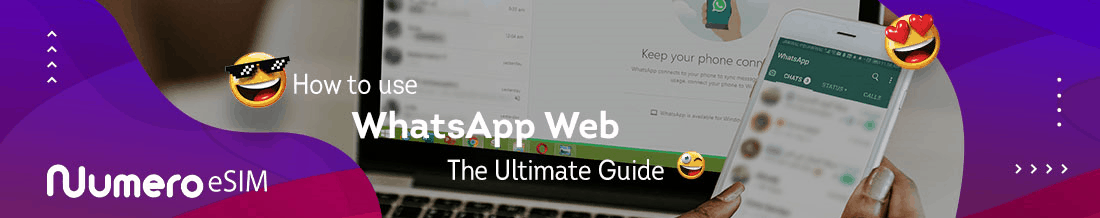

Write your comment
Cancel Reply