Hide the phone number when calling using the Numero application
Attempts to hide the phone number when calling have become a basic requirement for many Arab users. It has always been bothered by your identity and number visible whenever you make a call or your constant thinking about how to maintain some privacy and how to hide the phone number when calling when it comes to your personal or professional numbers. Especially since search engines Google and YouTube teeming with some expensive and sterile solutions. Therefore, the Numero application now provides you with the ability to hide your number or show it while making your calls, after charging your own balance in the application. That is, all that will appear For the recipient is a "special number", and thus you will not need to purchase a new number in order not to be identified on your number anymore.
Track the following steps for how to hide the phone number when calling.
Follow the following steps to see how to hide the number when calling
Step 1: Download and install the Numiro application Esim
It is considered Numero application is one of the most important applications at the Arab and international levels Because it is an official and real provider for numbers The fake for any country in the world America , as well href = "https://www.numeroesim.com/ar/how-to-Set- up-esim-data-only-pls/"> provides internet data packages on the local and regional scale.
In order to be able to hide your number from the persons concerned, you must first download the Nameero ESIM application from the Google Play or August Store and then subscribe to the application using your real number.
Second Step: Make sure your balance in Numiru
The balance of fake numbers in Numero is very cheap when compared to regular international calls. Through the application, you can make international calls at the price of local calls in addition to taking advantage of the feature of hiding your number.
Step Three: Hide your number
Choose the "Digital Hide" feature, then contact the application to try the appearance of the number on the recipient's screen. You can also buy an imaginary phone number if you want to switch between your default numbers, whether it is a new number of application or the same number you have recorded. You can do this as follows:
through the main keyboard page in Numero:
How to hide the number for social media sites and applications.
In addition to the ability to hide the number when calling from your phone and you can hide it on social media sites and applications such as Facebook and WhatsApp. Hide your number on these applications may be more important than hiding it when calling, because in short we use these applications more than the phone for communication.
First Facebook:
Show your private number in your Facebook account is a default, which offers your own number to appear to all friends who are added on Facebook, and perhaps to all users at all. So you must know the mechanism of controlling how to show and hide your personal information such as the phone number on social media platforms and applications.
1- From the Settings List in the application located at the bottom right for Android devices and the top right for iOS
2- Choose your account (your name) at the top of the list.
3- See down and click About 4- Contract Info, which will be your own number (if you use it in the registration) apparent here. 5- Click on the box in the form of a lock next to the number, then choose Only Me (Just I) so as not to allow anyone else to know your number.
Second: WhatsApp
WhatsApp requires registration with your mobile phone number in order to be able to use it. For this, unfortunately, there is no official way to hide your number from the WhatsApp application. But this does not mean that you cannot hide it from the contacts that you added or communicated with. Follow with us these steps for more details:
- Buy a new slice (new number).
- Delete the WhatsApp app.
- Remove the old chip in your device and add new to it.
- Refresh the WhatsApp application again
- Enter your old number instead of the new, in this way, none of those present will know about your connection menu in WhatsApp with your new number.
common questions about how to hide the phone number when calling
Why does another number appear on the recipient's screen instead of the appearance of a special number? " CUSTOM_FON_Container = "Tag: H4 | Font_Size: 22 | Text_align: Left | Color:%23000000 | Line_height: 0" CUSTOM_GOOOGLE_Fonts = "FONT_FAMIY: ROBOTOTO%3A100%2C100ITALIC%2c300%2C300Italic%2CRGULAR%2Citalic 2c500%2c500italic%2c700%2c700italic%2c900%2c900italic | font_style: 400%20RGULAR%3A400%3Anormal " Use_custom_Heading = "True"] In some rare cases, the connection company with the recipient's number disables the feature of its internal policies. However, your real number does not appear on the recipient phone in all cases.
Are the costs of the Numero application are expensive? " CUSTOM_FON_Container = "Tag: H4 | Font_Size: 22 | Text_align: Left | Color:%23000000 | Line_height: 0" CUSTOM_GOOOGLE_Fonts = "FONT_FAMIY: ROBOTOTO%3A100%2C100ITALIC%2c300%2C300Italic%2CRGULAR%2Citalic 2c500%2c500italic%2c700%2c700italic%2c900%2c900italic | font_style: 400%20RGULAR%3A400%3Anormal " Use_custom_Heading = "True"] No. Numero costs are lower than the costs that are paid to the balances of local communication companies. Not to mention the number of benefits provided by the application.
Numero's pregnancy now!
Hide your own number to protect your privacy in Numiru!
No. Numero costs are lower than the costs that are paid to the balances of local communication companies. Not to mention the number of benefits provided by the application.
Numero's pregnancy now!
Hide your own number to protect your privacy in Numiru!








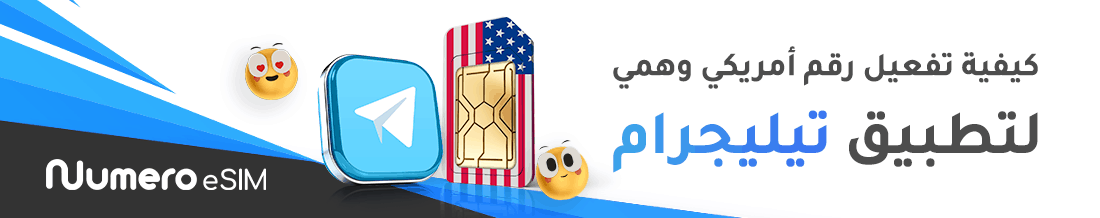

Write your comment
Cancel Reply