How to hide your phone number while calling using Numero eSIM App?
Do you want to have the privacy that you’ve always wanted? Do you want to be anonymous and your identity to not be revealed when you make a call? After recharging your Numero credit you can immediately use this option and be able to make private number call to whoever you wish, with only your private number appearing on the screen of the receiving person you want to call. With using this option you don’t need to purchase a number in order to do it, so you can hide your number and also your virtual number, once you purchase it. Follow this step by step tutorial on how to hide your phone number.[/vc_column_text][vc_column_text]Step 1: Download Numero eSIM App.
[/vc_column_text][vc_column_text]To benefit from the Private Number option and to be able to hide your number from the people you want, you need first to download Numero eSIM app from Google Play store or iTunes then sign up in the app using your real SIM number.[/vc_column_text][vc_row_inner][vc_column_inner width="1/2"][vc_single_image image="32394" img_size="large" onclick="custom_link" img_link_target="_blank" link="https://play.google.com/store/apps/details?id=com.esim.numero&hl=en"][/vc_column_inner][vc_column_inner width="1/2"][vc_single_image image="32015" img_size="large" onclick="custom_link" img_link_target="_blank" link="http://apps.apple.com/us/app/numero-virtual-phone-number/id1249825694"][/vc_column_inner][/vc_row_inner][vc_column_text]Step 2: Make Sure you have Numero Credits.
[/vc_column_text][vc_column_text]Numero eSIM Credits are extreamely cheap compared to international calls proces, where you make international calls with a price of a local calls. So you can pay the same amount money for Numero eSIM with the one you pay for your local SIM company. but with numero you can enjoy the feature of hiding your number.[/vc_column_text][vc_row_inner][vc_column_inner width="1/2"][vc_single_image image="34297" img_size="large" alignment="center"][/vc_column_inner][vc_column_inner width="1/2"][vc_single_image image="34298" img_size="large" alignment="center"][/vc_column_inner][/vc_row_inner][vc_column_text]Step 3: Hide Your Number.
[/vc_column_text][vc_column_text]choose Hide My Number feature and then call from the app to let the private number appear on the screen of the receiving person also you can purchase a virtual phone number if you want to switch and toggle between your default numbers whether it’s a new number from the app or the same number you registered with , you can do that by following step by step with pictures:[/vc_column_text][/vc_column][vc_column width="1/3"][vc_single_image image="33136" img_size="large"][/vc_column][/vc_row][vc_row][vc_column width="1/4"][vc_column_text]Using Numero eSIM App main kaypad page.
[/vc_column_text][/vc_column][vc_column width="1/4"][vc_single_image image="34303" img_size="full"][vc_column_text]select the arrow to hide the numberthen select hide my number option to make private number call
[/vc_column_text][/vc_column][vc_column width="1/4"][vc_single_image image="34302" img_size="full"][vc_column_text]After clicking on the “Hide My Number” option, the private number call option will be activated.
[/vc_column_text][/vc_column][vc_column width="1/4"][vc_single_image image="34278" img_size="full"][vc_column_text]make and receive unknown private number call using Numero eSIM[/vc_column_text][/vc_column][/vc_row][vc_row][vc_column][vc_column_text]Now, you can call anyone and be sure that you will be unknown, the picture below shows how your identity will be private when you call anyone:
[/vc_column_text][/vc_column][/vc_row][vc_row][vc_column width="1/3"][vc_column_text]


Write your comment
Cancel Reply